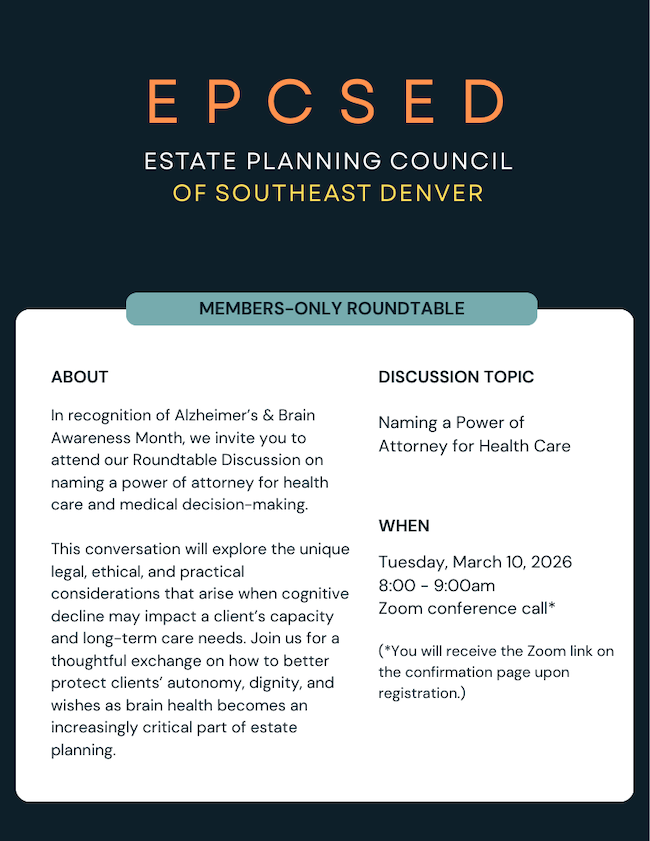Membership Directory FAQs
What is my username?
Your username is the email address on file with EPCSED. If you are not sure of the email address please contact us.
What is my password?
If you are not sure what your password is or this is your first time logging on to the membership list:
- Click on the "Member Login" button in the upper right corner of the screen.
- Enter your email address on file with EPCSED in the "Forgot Username or Password" box.
- You will receive an email with your login information.
How do I change my information in the membership list?
To update your information:
- Click on the "Member Login" button in the upper right corner of the screen and log in.
- Click on the "Directory" tab.
- Click the blue "Edit My Member Profile" link.
- Update your information and click the "Submit" button at the bottom of the screen.
From this screen you are able to update your directory information as well as change your password. You may also select not to receive messages from this site.
How can I be removed from the membership list?
If you do not wish to be listed in the membership list, please contact us.
Can I elect not to receive email from your web site?
Yes. There are two types of messages you might receive from this web site:
- Email messages from visitors to the site:
Visitors to this web site have the ability to access your contact information. If you do not want visitors to be able to contact you through this site, change your information by unchecking the box next to the "Site Visitors" option next to the information you do not want to be visible.
- Messages from the organization:
Members will receive emails from EPCSED, including meeting invitations and Council notices. If you no longer wish to receive these messages, change your information by unchecking the box next to "Council Admin" under "Email Address" in the "Contact Information" section.